Having meaningful alternative text for images is an important aspect of accessible content.
Screen readers use alternative text to present information about an image that someone may not see. Alternative text also appears on screen when an image doesn’t load, and when someone hovers over the image with their mouse.
Given how visual social media is, it’s interesting to me to check out the alternative text people (and companies) create to go with their posts. Anytime you’re posting on social, you must consider the alternative text to make sure the full message you’re sending is perceivable by everyone. Does the post itself convey all the details? Do you need to add more to the post, to the alternative text, or both? Can you leave the alt text empty (provided the platform allows you to)?
There’s a handy browser extension available that allows you to view the alternative text for Social Media posts, including Facebook, Twitter, Instagram, LinkedIn, Tweetdeck, and currently it’s in experimental phase for Mastodon. Social Visual Alt Text is available for Chrome and Firefox. Created by Nick DeNardis, when the extension is active, it displays alternative text under images on social media using a blue background for text entered by humans, maroon for AI generated text, and red when no alt text is present.
Here’s an example of one of my recent posts along with the Social Visual Alt Text display of the alt text on the blue background.
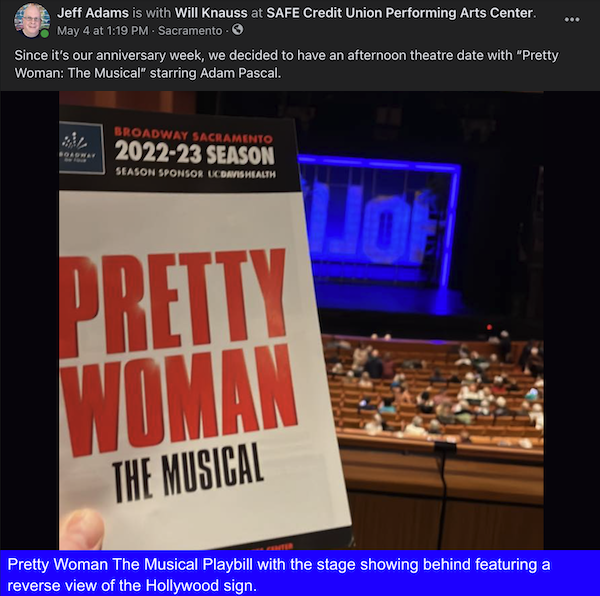
For this alternative text, it’s descriptive of the image, which lets the person reading the text know it was taken in the theater and what’s in the image—in this case a Playbill and the stage. The post itself, meanwhile, states the theater it happened in, who I was with and why. This information between the post and the alternative text work well together for anyone using a screen reader.
Why I Use the Extension
I find this extension helpful for a few reasons:
- It helps me to see if I’m missed adding alternative text where I should. For me, this often happens when posting on Facebook on my phone because the place where you add it is so buried I occasionally can’t find it. Coming back to my page on a computer reminds me of where I need to add it. The same can be true on Instagram because the platform I used to schedule IG posts doesn’t allow the alternative text to be added (and I’ve yet to find a scheduling platform that does).
- It’s fascinating how bad the AI is. I’ve never found an instance where the AI-generated text is what it should be. It’s often not even close. “May be an image of two people indoors.” That’s not meaningful for anyone.
- From the AI standpoint on Facebook and Instagram, it’s interesting how many people don’t add alternative text and leave it to AI. I’m sure this is because neither platform does a great job of telling people they should add it, and how to do so.
- For those who add alternative text, it’s an interesting read to see the differences between when it’s done well and when it isn’t. The best examples of each end up in a file I keep of good and bad examples. You may see some of those on this blog in the future.
- Sometimes I’ll reach out to posters to offer some gentle advice on alternative text if I see an area where I can help them. Education is key to making sure social media content is as accessible as possible.
Why the Extension Could Help You
A few of the reasons I use the extension make it something you might find useful too:
- It can help you see where you may have skipped adding alt text, or where you might want to improve the alt text of recent posts.
- I think it can also be a great learning tool. In the same way I gather good and bad examples of alternative text, you can examine the alternative text through a critical lens and see what works well and what doesn’t. It should help you improve the alt text you create as you consider others.
- If you feel confident in your knowledge, you can also use it to help your friends and colleagues understand how they’re using alternative text.
I hope you’ll give Social Visual Alt Text a try to see how it can help you manage, and learn about, alt text on the social platforms you use.
I must give a shout out to Meryl Evans, who put this extension on my radar when because she mentioned it on her LinkedIn feed. Meryl is a great source of information and if you want to learn still more about accessibility I highly recommend you follow her. You can check out Meryl’s website or find her on LinkedIn.
