Welcome to Content for Everyone
Content for Everyone GPT
We’re excited to announce the Content for Everyone GPT. If you subscribe to ChatGPT Plus, you have access to our custom GPT chatbot. You can use the it to get answers to your accessibility questions and further explore the topics we cover in Content for Everyone.
About the Book
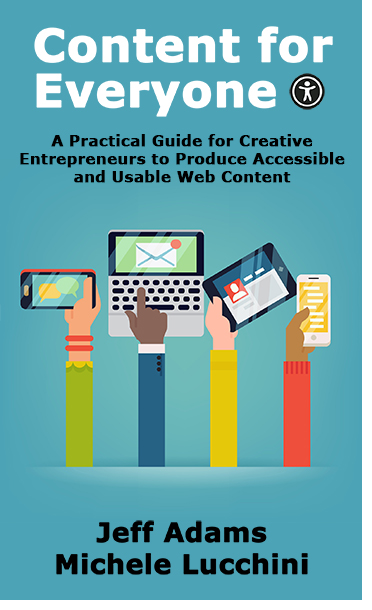 Content for Everyone: A Practical Guide for Creative Entrepreneurs to Produce Accessible and Usable Web Content
Content for Everyone: A Practical Guide for Creative Entrepreneurs to Produce Accessible and Usable Web Content
by Jeff Adams and Michele Lucchini
Content for Everyone is a must-read for creative entrepreneurs looking to improve the usability and accessibility of their website, email and social media content.
With over a billion people living with some form of disability worldwide, it’s more important than ever to make sure your content is accessible. In this easy-to-follow practical guide, you’ll learn techniques to make your content more accessible, without needing any in-depth technical knowledge. From adding meaningful alternative text to images, to choosing colors with enough contrast for easy readability, to adding captions to your videos and more, Content for Everyone has everything you need to reach a wider audience and improve the user experience for everyone.
Don’t miss out on the opportunity to improve your content and reach more people.Content for Everyone is available in ebook, paperback, and large print paperback. You can find the ebook, paperback and audiobook at your favorite retailer, including Amazon, Apple Books, Barnes & Noble, Google Play, and Kobo. You can also find it at your local bookseller, and request it from your local library.
Content for Everyone in ebook and audiobook is available for 25% off, direct from Jeff’s store.
